Using AI To Create Art
December 23, 2022
Introduction
Art noun. According to aesthetic principles, the quality, production, expression, or realm of what is beautiful, appealing, or of more than ordinary significance.
While we firmly believe that there can be no ‘absolute’ definition of the term, we couldn’t help but ask our AI how it feels about this beautiful word.
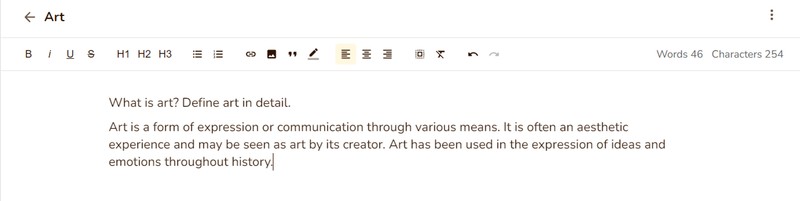
Seems pretty straightforward, isn’t it? I, your favourite AI writing assistant feel no less than a piece of art and call my creators ‘artists’. You, my friend, are equally invested in creating ‘artistic’ written pieces with me day in and day out. Now that we have helped millions of you become skilled Ryting Ninjas, it’s time for us to take out yet another arrow from our quiver to help you become a ’Painting Ninja’
When Artificial Intelligence Meets Image Generation
If you’re reading this then there’s a 9/10 chance that you’ve created your avatar before using Snapchat, iOs or any other popular app. While we were enjoying creating various cartoonised versions of ourselves, the technology kept on advancing to the point where there is no looking back. While the above-mentioned examples use entirely different automation to generate the results, we’re here to tell you what goes behind generating images using Rytr, and what the future of content creation may look like.
Creating Art With Rytr
We thought that you might need some amazing copyright-free pictures to complement your blogs, social media and pretty much anything else so we came up with an efficient & convenient solution- image generation using AI. Now you can create full-length texts along with relevant images all under one platform (did we just create a content creators’ dream tool or what).
Creating art with us is as simple as creating text. You just gotta give a quick & meaningful prompt and you are all set!
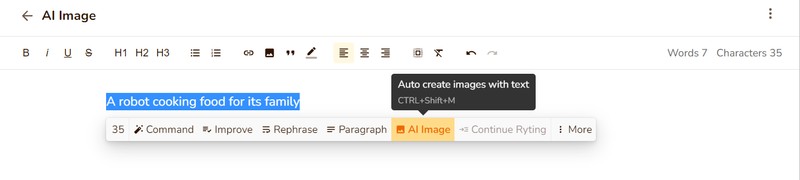
After clicking on ‘AI Image’, your beautiful artwork would be shown to you in no time.

Now that’s what we call an accurate depiction of a busy robot cooking a meal. Similarly, you can go crazy with the new feature and share your favourites with us. Here are some of our top picks.

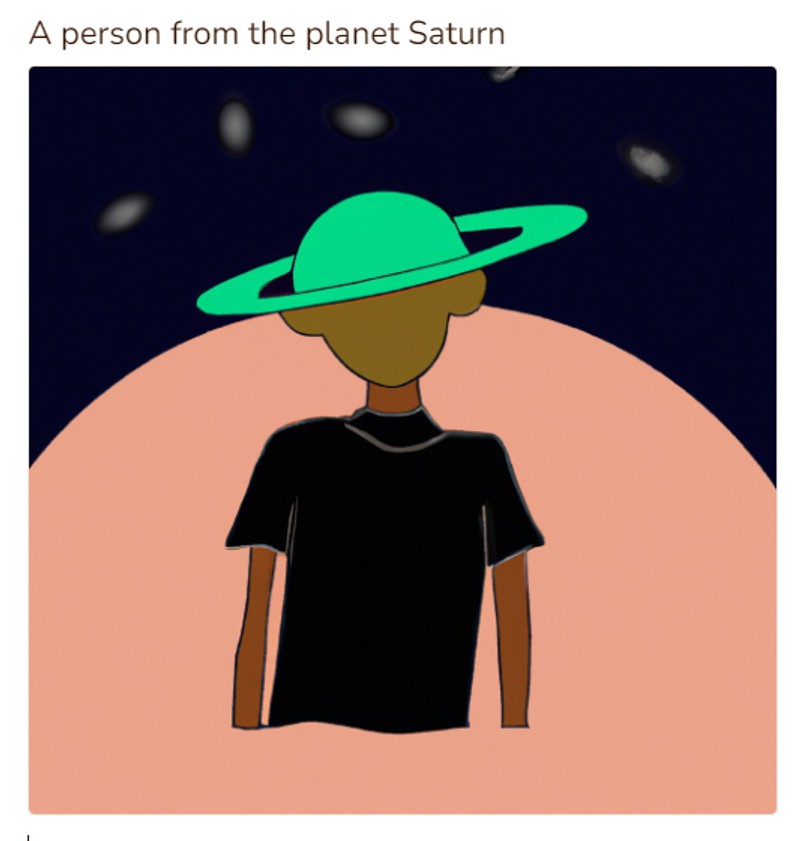
Do’s & Don’ts of AI Image Generation with Rytr
Generating images with us is as breezy as it can get. However, we need to keep in mind certain pointers before exploring one’s creative side.
Do’s
- Your image prompt should fall between 15-150 characters only and remember- it should be both descriptive & precise at the same time.
- Ensure that your prompt is well organised. It should be direct on the type of art (photo or painting), subject (animals, humans, etc.) and context.

- Our AI has been trained using millions of data points across the internet. Hence, it becomes very important to play around those subjects/topics/images only that are represented on the web.
- We all have our favourite artists and guess what- your friendly AI assistant can help you bring them back to life. However, to get apt results, we recommend you only look for super popular artists.
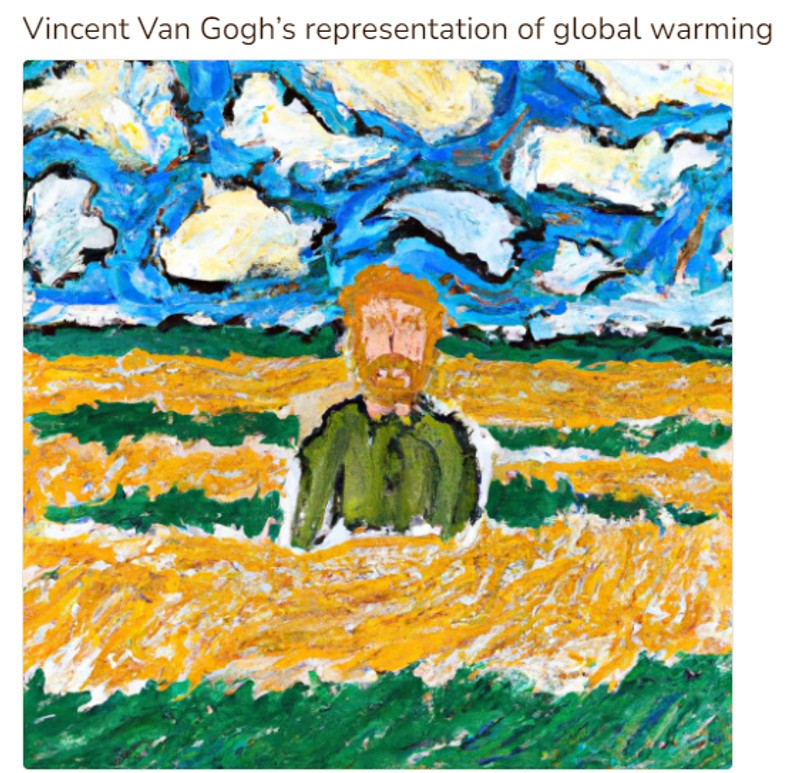
Don’ts
- Refrain from using negative terms like ‘not’, ‘un’, ‘except’, etc. as our language model tends to ignore these. Instead of writing ‘A dish that is not meat’, you can go for ‘A picture of a vegetarian dish’.
- Avoid plurals like ‘many’ or ‘a lot of’ as this might confuse our AI. You gotta be specific when it comes to numbers.

- Just like too many cooks can spoil the broth, too many details can also spoil your picture. Giving too many details like ‘A birthday hat with 4 circle & 3 triangles’ might confuse our AI. Instead, try saying ‘A birthday hat with colourful shapes’ to get (close to) desired results.
Incorporating Images in Your Ryting Spree
- Now that we’re well acquainted with everything that we need to know about generating images, let’s find out how the same can be used around different use casesBlog Ryting
Gone should be days when we mindlessly scroll over images on the internet to make our blog look more interactive. With our quick AI image generator, you have one less thing to worry about.
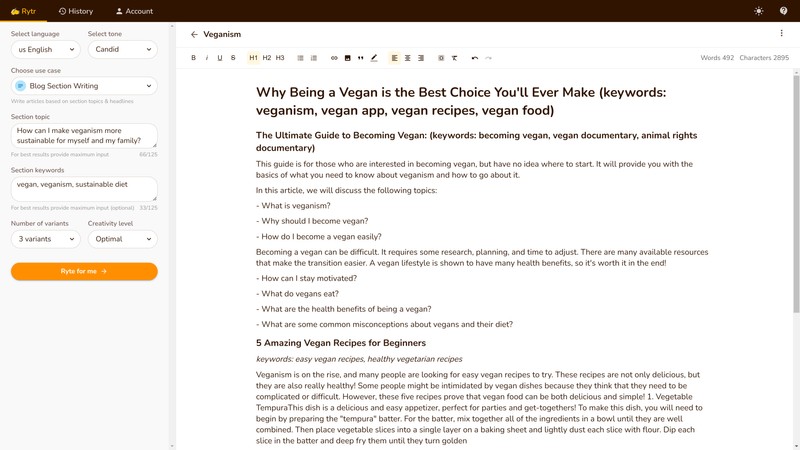
- Here’s a portion of your ALMOST complete blog. Let’s quickly add some colours to it.
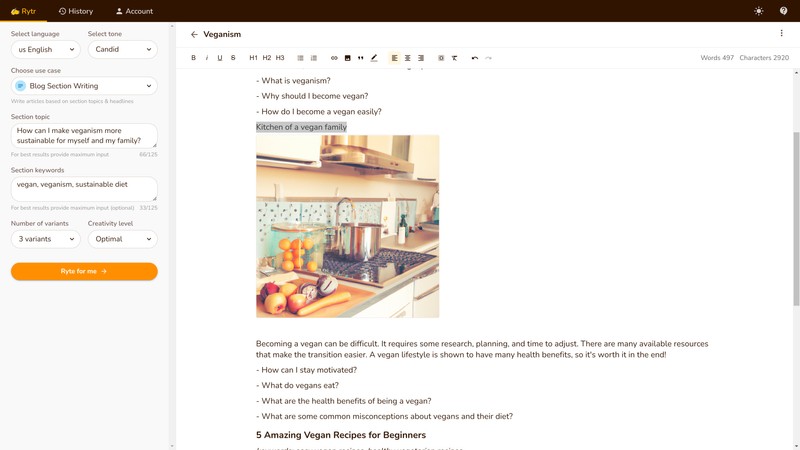
- Do note that we didn’t take any excerpt from the actual blog, rather we used direct input around the picture we wanted which can very well be the sub-text to your image.Social Media Posts
So you’re saying that the only designer in your team is enjoying a vacation while you’re bombarded with unplanned social media posts? We got you covered here:
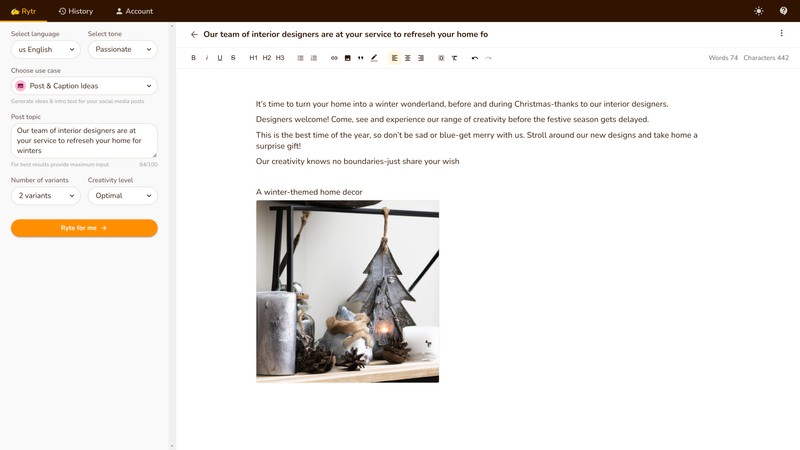
Imagine getting both your caption and image ready in under a minute, yeah, that’s some multitasking 😉
The Magic of DALL-E
Also known as the ‘Picasso of AI’, you can never learn enough of this technology. A beautiful brainchild of OpenAI, DALL-E was launched in January 2021 to change how we make and look at AI-driven images. The idea was simple- we give in some description or ‘prompt’ about the image but the execution was anything but simple. You can learn more about this dreamy technology here.
Conclusion
When it comes to advancements in the field of AI, we believe that even the sky can’t be the limit. We’re indeed super amped up about a lot of interesting features & use cases that are yet to come and we promise to deliver nothing but the best to our tribe. Till then, Keep Ryting & Drawing 😉