Text Editing: Continue Writing
AI's Continue Ryting feature continues writing for you, logically continuing the content already on your page.
Get Rytr It's FreeTry it out
Lorem Ipsum dolor sit amet...
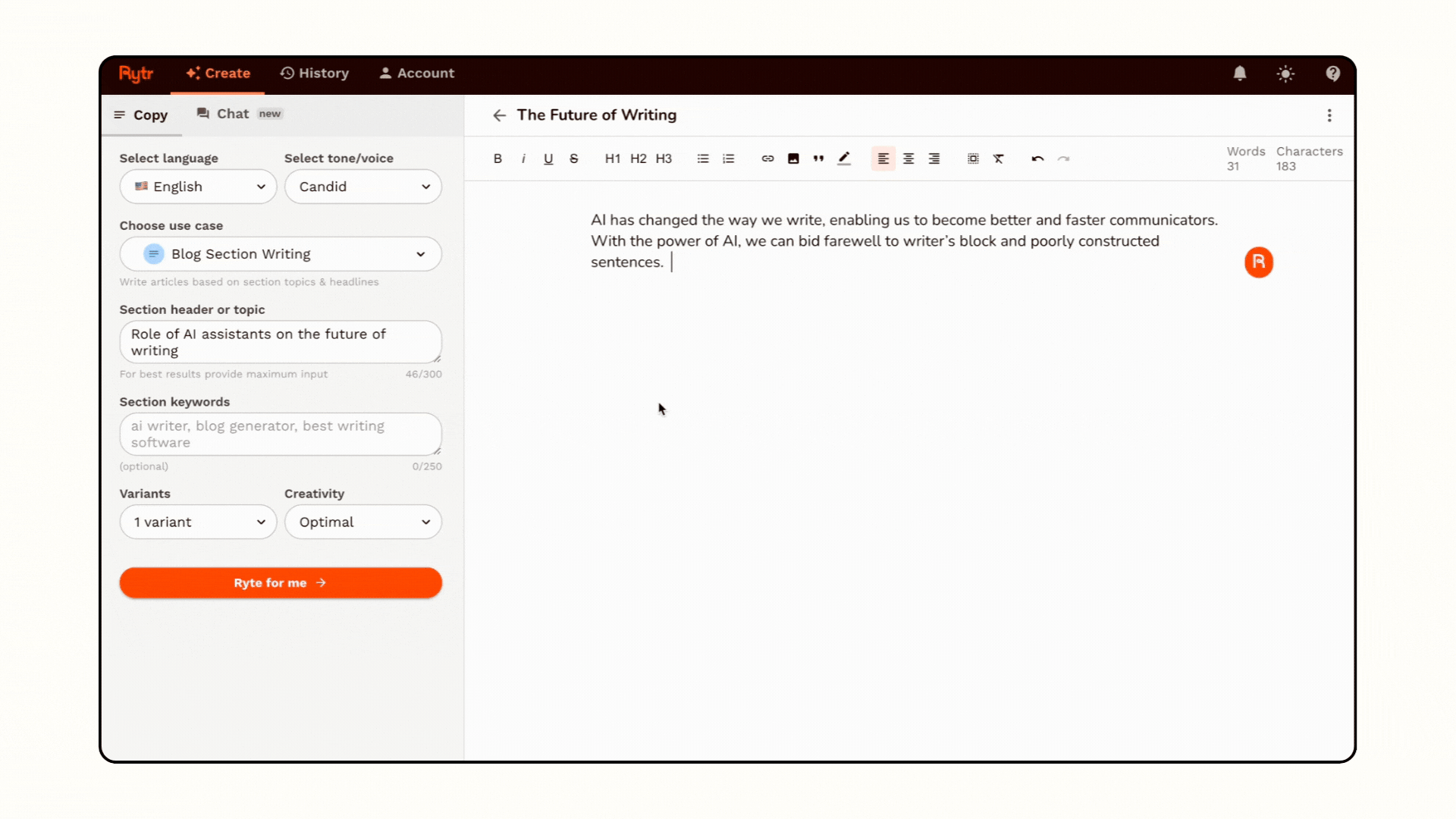
How to Edit Text with 'Continue Writing'
Stop wasting time and money on content and copywriting
Words you write per month: 25,000
To save over 50 hours & $1,000 per month